Visual Accuracy Calculator
Fill Out the Form Below to Receive Your Accuracy Calculations
Fill in the specifications for your device and you will receive an accuracy calculation heat map in PDF form. If you have questions, please contact us at 614-777-1005.
Enter your device parameters
The entry boxes below allow the user to enter the device’s key error parameters as the manufacturer states them and calculate an error as a % of Full Scale. Some entry boxes may not apply to your type of device and the program “greys” these boxes out.
A few tips to save frustration
- OSI typically includes linearity, electrical offset and/or hysteresis in the base accuracy specification. Other manufacturers follow different practices.
- Enter all separately listed parameters in the space provided. If an accuracy parameter is not included on the manufacturer’s specification sheet, ask the manufacturer for the specific value.
- As always, please contact our Tech Support Team by email, chat or phone if you have any questions. We’re at 1.614.777.1005 from 8am – 5pm Eastern.
- When offered a “Maximum” value vs. a “Typical” value, use the “Maximum” value. That’s the specification. The other is an estimate.
- Some specifications are quoted as “ppm per…”. It’s a simple conversion, e.g., 500ppm = 0.05 %. Those values can be directly inserted.
- Some temperature specs employ multiple parameters that must be summed to determine total error. You may add the percentages.
- Verify that Full Scale and Calibration point match
- Hysteresis/Magnetic influence should state the Overload, typically as a multiple of Full Scale; however, we’ve seen at least one example where the influence occurs at Full Scale. It pays to read carefully.
- An AC value specified “Avg. RMS” is typically the less complex Average – but it can only be one or the other.
Guide for Calculator Inputs
Measurement - Select Amps, Volts or Watts
Full Scale Input - Enter full scale value of measurement
Accuracy - Enter % of full scale accuracy. You may need to calculate full scale if accuracy is stated as % of reading.
Output - Select from industry standard typical outputs.
Linearity Offset (optional) - Enter linearity value if stated separately. Many OSI products include linearity in total accuracy.
Electrical Offset (optional) - Enter electrical offset value if stated separately. Many OSI products include electrical offset in total accuracy.
Hysteresis/Magnetic Offset (optional) - Enter hysteresis offset value if stated separately. Many OSI products include hysteresis offset in total accuracy.
Low Temperature - Enter low value temperate operating range. For low temperature range of zero, replace with "0.5".
High Temperature - Enter high value of temperature range.
Temperature Effect/Coefficient - Enter accuracy value of temperature per degree Celsius or Kelvin. If %/°C is not available, please contact factory for assistance.
Please chat with OSI sales representative for assistance with % of full scale temperature calculation.